Indiegogo staffers are putting crowdfunded products to the test in our new series of honest reviews. In this edition, we unbox and try out the Ayaneo 2, a popular crowdfunded gaming handheld that everyone in the gaming community is talking about. Along with its predecessor Ayaneo Air, it also made the list of our Top 10 Crowdfunding Campaigns of 2022. Does it live up to the hype? Read on as we put it to the test!
One of our Top 10 Crowdfunding Campaigns of 2022 is the Ayaneo 2, a gaming handheld that boasts impressive hardware, including a 35W TDP 8-core Ryzen 6800U APU, 32GB DDR5-6400Mhz RAM, 2TB PCIe 4 NVME SSD, and an 1200p IPS screen. Its thoughtfully-produced product design, crystal clear picture quality, and Hall Effect joysticks make it stand out among other gaming handhelds on the market, like the Steam Deck. The Steam Deck has a 15W 4-core custom Ryzen APU, 16GB DDR5-5500MT/s RAM, a 512GB PCIe 3 NVME SSD, and an 800p IPS screen. On paper, the Ayaneo 2 appears to be significantly faster than the Steam Deck, but the Steam Deck is popularly known to have that “special magic sauce” among the gaming community. Additionally, the Ayaneo 2 features Hall Effect joysticks, which are known for their more accurate movement compared to traditional potentiometer-based joysticks.
In this review, we will take a closer look at the features and performance of the Ayaneo 2 to see if it lives up to its hype. We will also be testing the Ayaneo 2 with its predecessor Ayaneo Air and competitor Steam Deck to see how they stack up against each other in terms of features and performance.
But first, an unboxing!
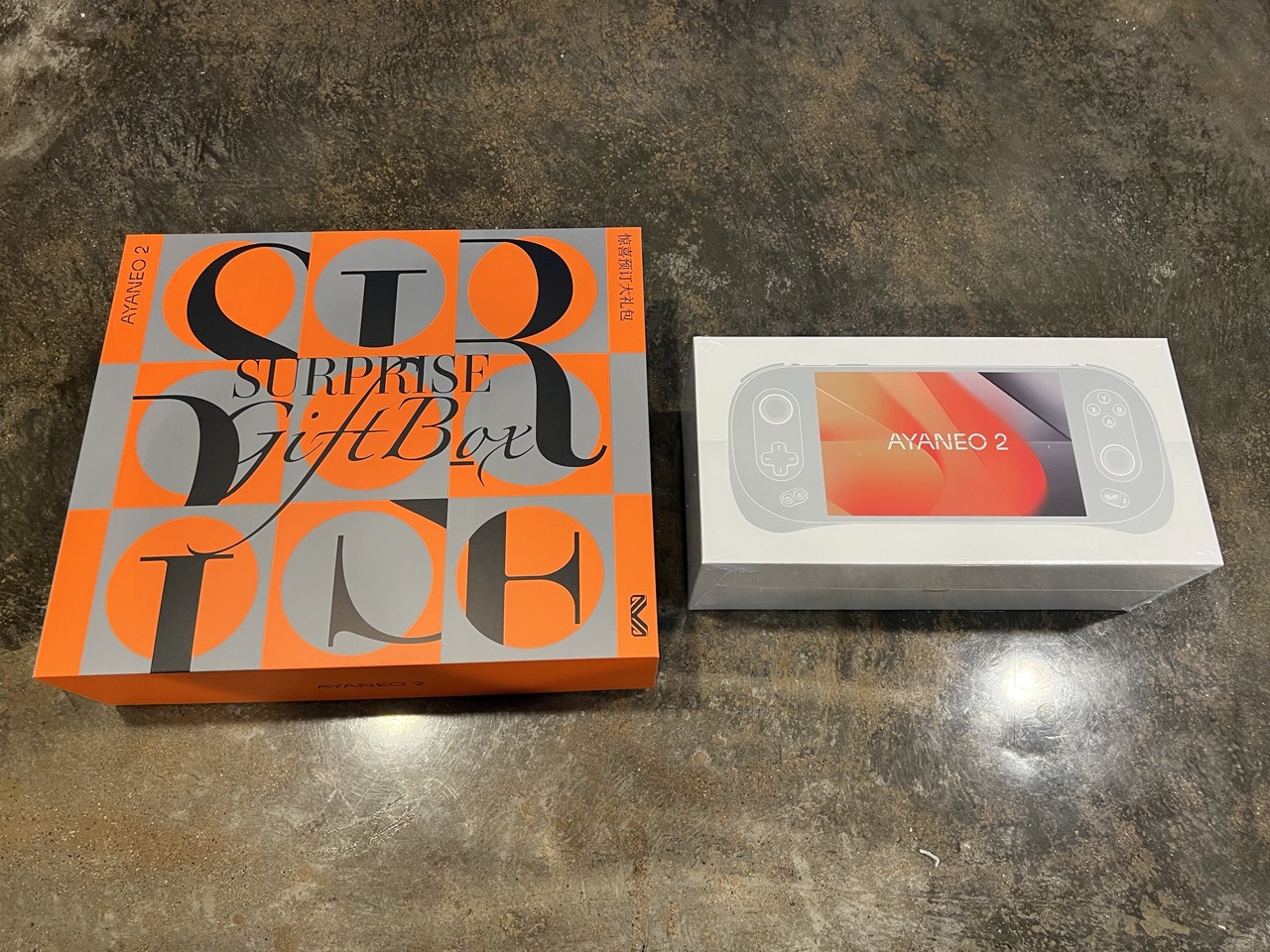
Unboxing and first impressions
Unboxing the Ayaneo 2 was a fun and delightful experience. The packaging box was embossed, which was a nice extra touch. Inside the box, all the parts were packed in molded foam for protection. The device itself is a unique, rounded shape in a striking starry black color.
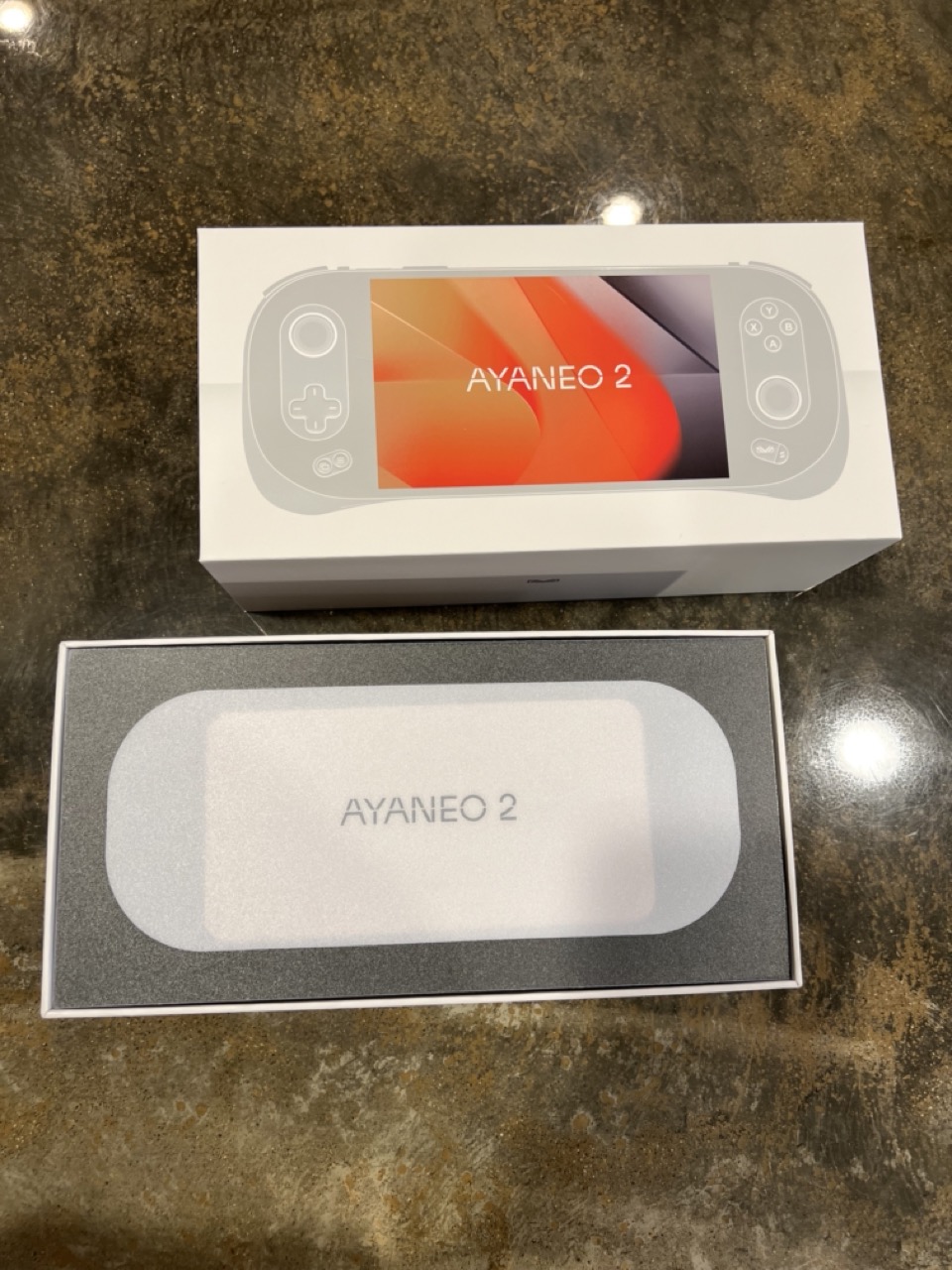

The Ayaneo 2 comes with a range of charging accessories, including two Type A to C adapters, a C to C charging cable, and a USB-C power delivery charger with a max output of 65 watts. This should be more than enough for most users, especially as the Ayaneo 2 also comes with two additional converters for use in different countries, making it a good travel companion.
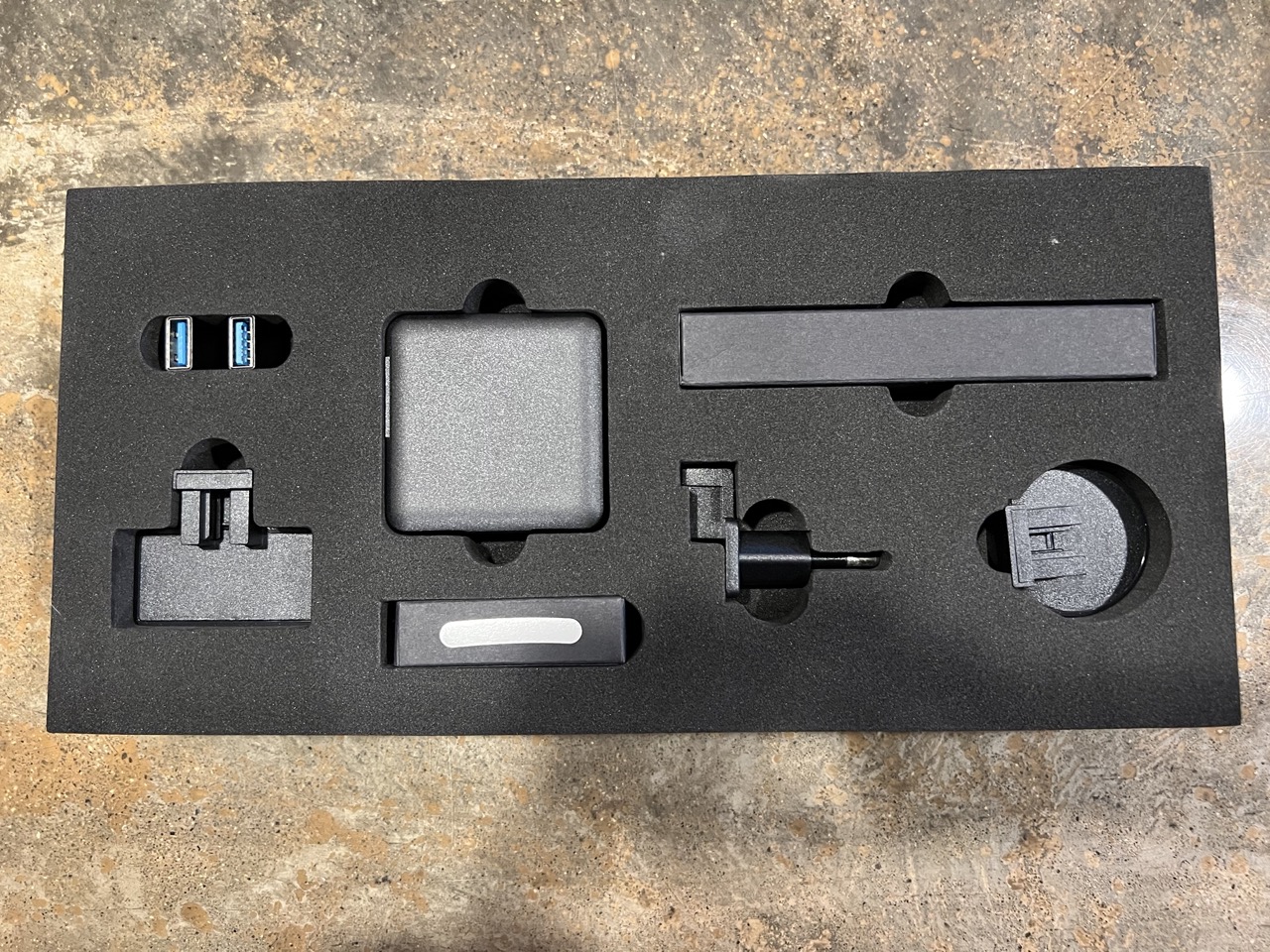
In comparison to the Steam Deck, the Ayaneo 2 is more compact, but almost as thick. It has a lot of ports, including three USB-C ports, an SD card port, and a headphone jack. This means you can charge the device from the top or bottom and still have multiple accessories plugged in without running out of ports. You can even dock the device while still having other ports available for headphones, USB storage, or HDMI.

Overall, the Ayaneo 2 feels like a portable gaming laptop that is well-equipped to handle a variety of tasks.
For the loyal Ayaneo fan, you also get a swag box containing a coffee mug and thumbstick caps, among other things.
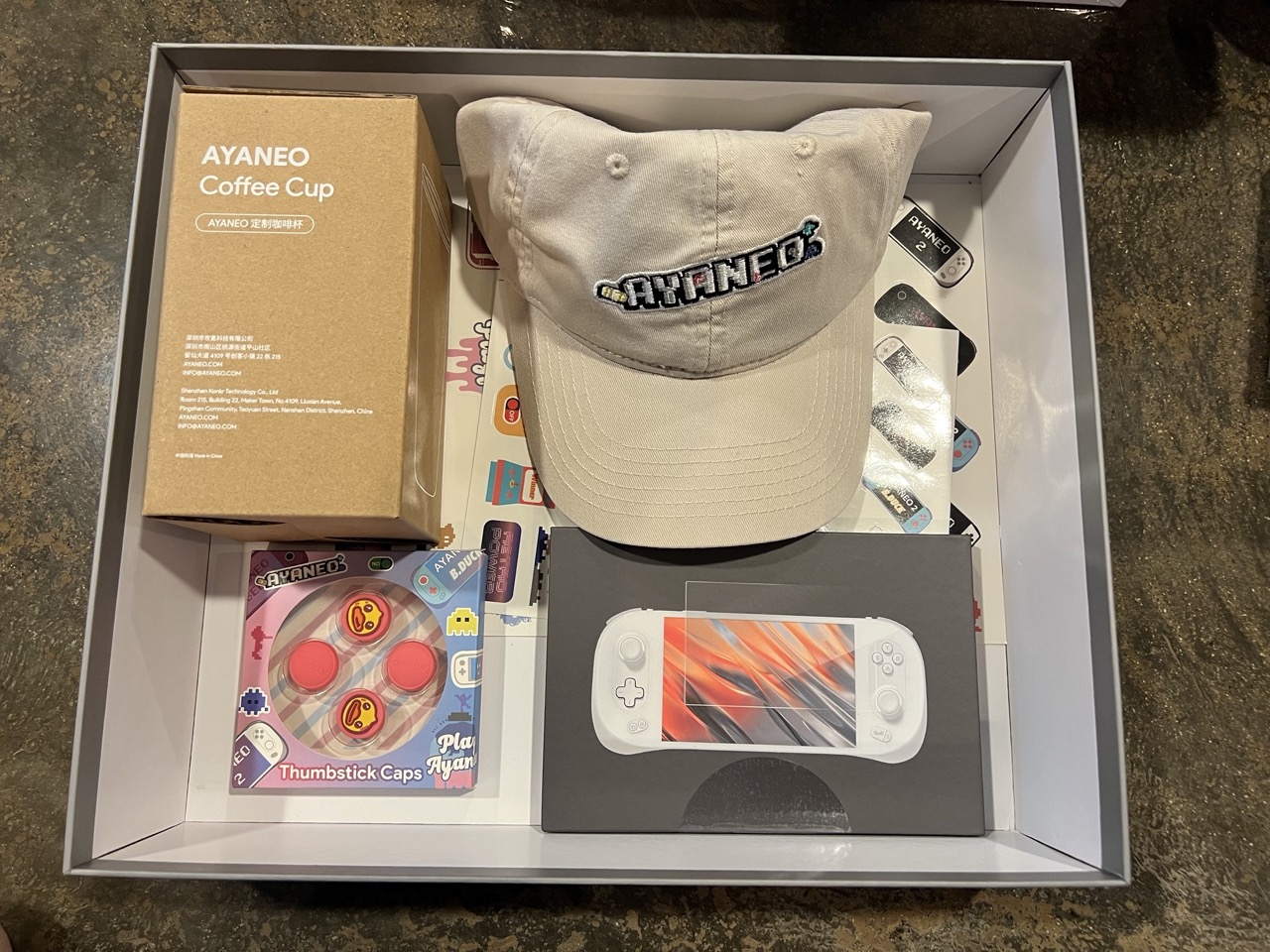

These are nice extras that add so much value.
Setup
Setting up the Ayaneo 2 was a mixed experience for me. On one hand, I appreciated being able to use my own Anker cable for charging; it was a longer cable than Ayaneo’s cable, and it gave me more flexibility in where I placed the device while it charged. The blue light at startup was also a nice touch, adding a bit of style to the device. The screen itself looked great, with soft colors and crisp graphics.
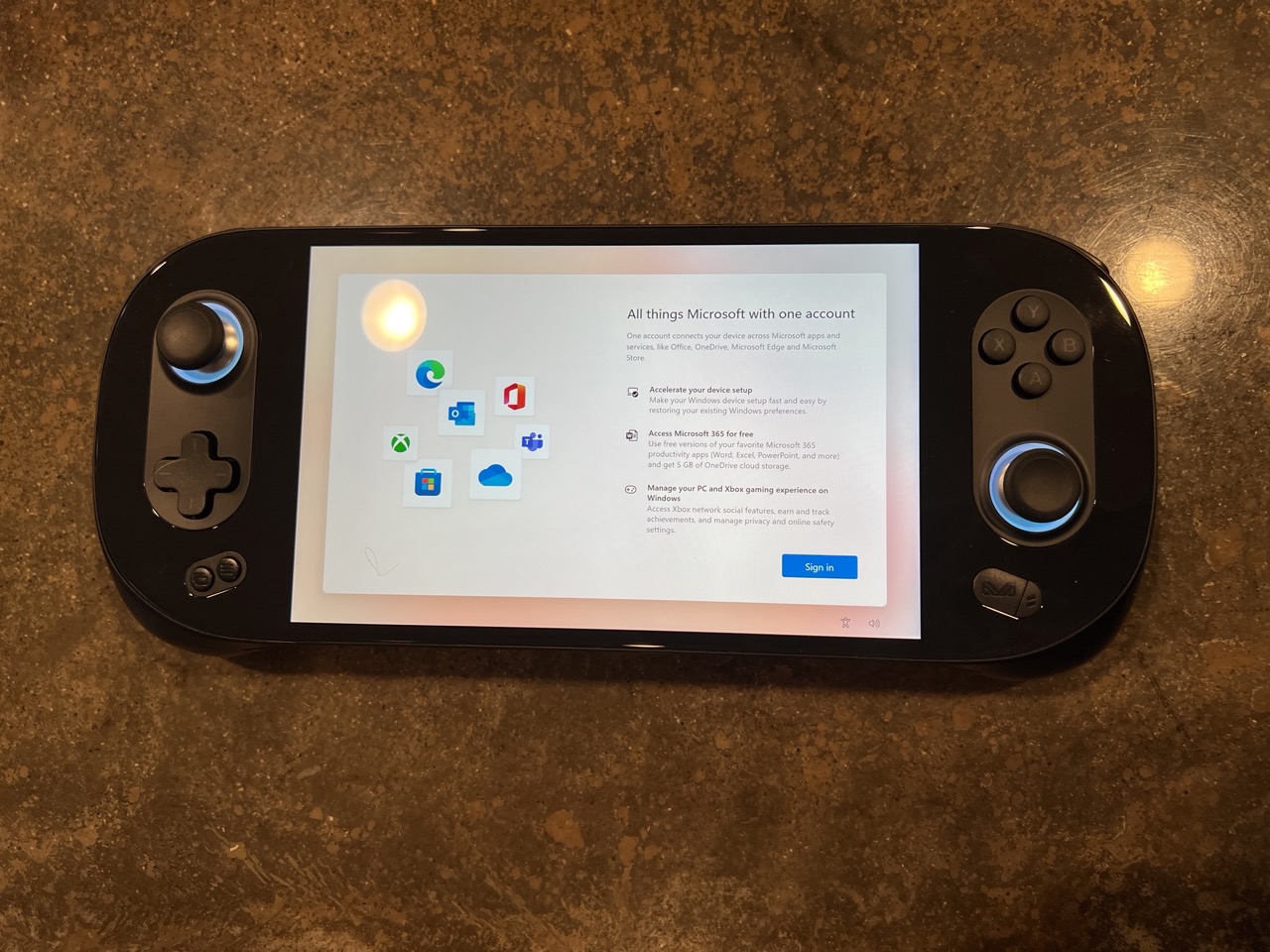
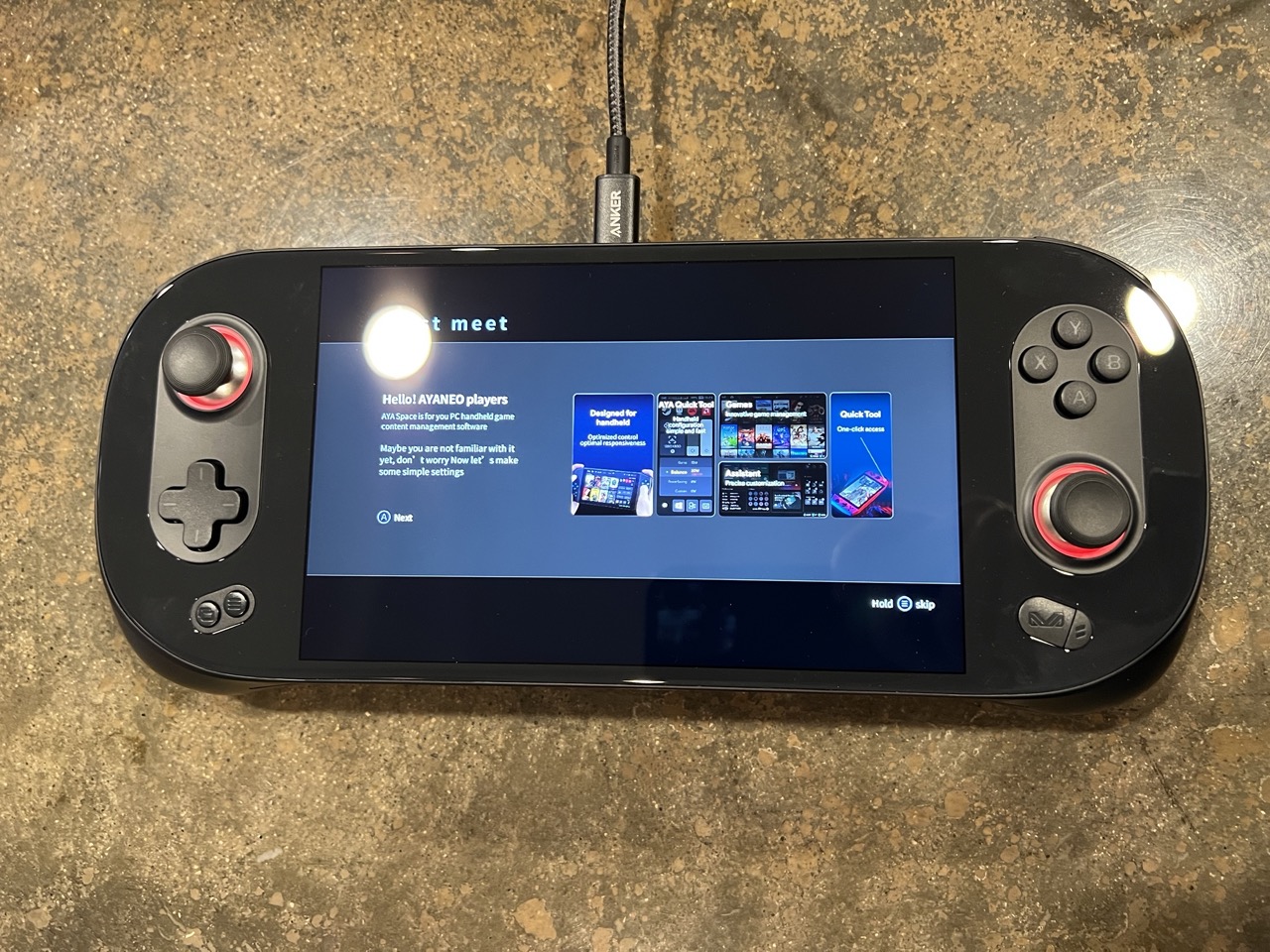
However, there were also some frustrations during the setup process. One issue I encountered was that I could only use the touchscreen to set up Windows, and couldn’t use the joystick or D-pad at all. This made navigating the menus a bit awkward and time-consuming.
Additionally, Windows took a long time to set up, which was a pain point for me. Finally, I noticed that some of the ports didn’t charge the device – for example, the top left port didn’t seem to work, while the top right and bottom USB-C ports did.
Once I got past the initial setup, I found that the Ayaspace software, which runs on Windows and controls various functions of the device, was a bit confusing and buggy.
I do like that it immediately asked me which game launcher I wanted to use, with options including Steam, Epic Games, GOG, EA, Battle.net, Origin, and others. (I chose Steam.)

Setting up the Ayaneo 2 for use with the English language was also a bit of a challenge. The Ayaspace software and installer were initially set to Chinese as a default. I had to use Google Translate to navigate through the menus during setup.
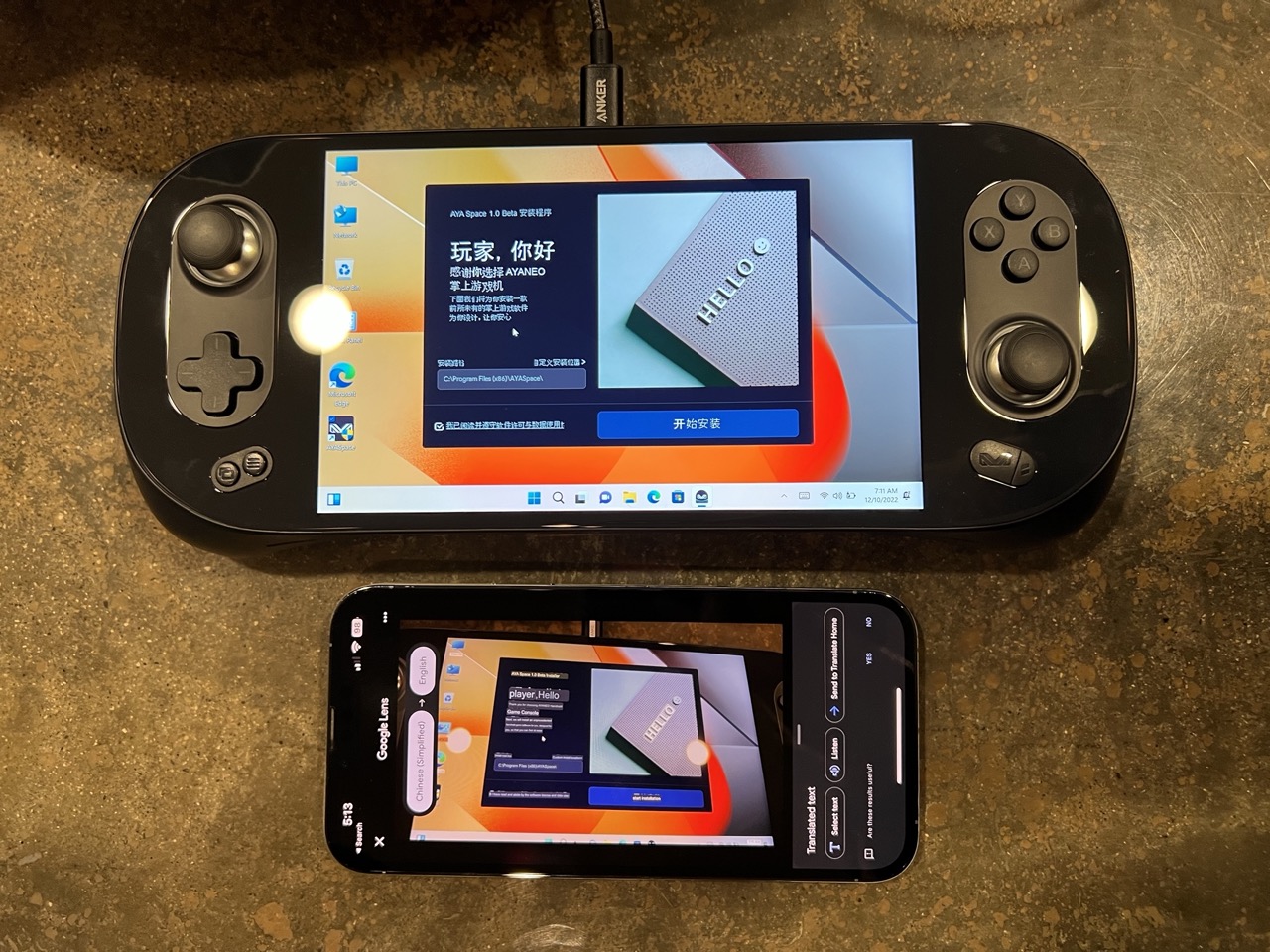
It took multiple attempts to change the language to English, but eventually it switched over successfully. Despite these difficulties, it’s worth noting that the Ayaneo 2 runs on Windows, which is a huge benefit as it allows users to do more on the device and simplifies certain tasks even if Windows is a pain to set up and install.
Data transfer on the Ayaneo 2 is a strong point of the device. Using a USB-C SSD, it is easy to transfer games from another PC or an external hard drive to the Ayaneo 2.
The device has three ports, allowing users to even connect a mouse.
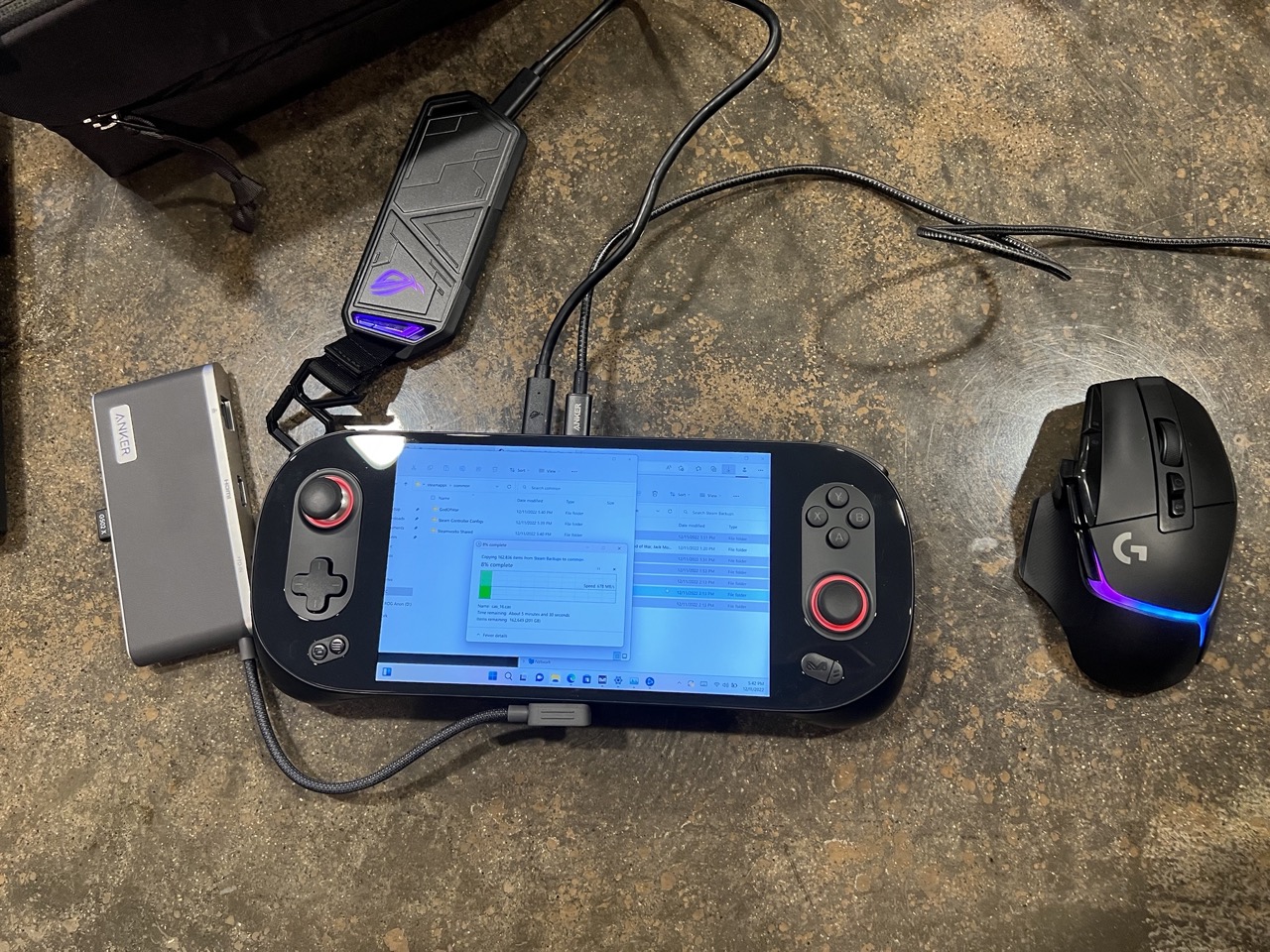
In comparison, the Steam Deck runs on Linux. When transferring games from a USB-C SSD to the internal Ayaneo drive, the device has a fast transfer speed of over 700 MBs, taking only 6-7 minutes to transfer 6 games to the internal drive.

This is a unique benefit of the Ayaneo 2, thanks to its use of Windows, as users would have to wait for games to download on the Steam Deck. For example, installing World of Warcraft on the Steam Deck took an hour to do through hidden menus, while on the Ayaneo 2 it only took minutes and was easy to update add-ons for the full experience. Being able to maintain the device and update add-ons later will also be easier on the Ayaneo 2.
Overall, while the Ayaneo 2 has some strong points, such as its screen and charging options, the setup process was a bit frustrating and the Ayaspace software could use some improvement. I found that the Ayaspace setup was more complicated than the straightforward setup process on the Steam Deck. But when it comes to the ease of transferring games to the Ayaneo 2, Ayaneo 2 was a clear winner.

Putting it to the Test: Gameplay
Game #1: World of Warcraft
In terms of gaming performance, the Ayaneo 2 delivers a solid experience. World of Warcraft is a game that many users may want to take with them on the go, and the Ayaneo 2 handles it with ease.
The colors in the game are beautiful and vibrant, and the loading times are quick with no stuttering in the graphics.
The device’s joystick is more precise and responsive than traditional ones, with no dead zone, which allows for more precise turns in the game. It plays smoothly, even in areas with a lot of other players, and we were able to average 50-60 FPS (59.9 FPS) without even using the max performance mode.
Overall, the Ayaneo 2 is a great choice for those who want to play WoW on the go.



Game #2: Hades
Hades is another game that the Ayaneo 2 performs well in. The screen looks more vibrant and produces rich colors, thanks to its glossy finish. While this does result in more reflections, it also results in a more beautiful and rich image quality.

The device’s Hall Effect joystick is a standout feature, as it feels accurate and goes exactly where you want it to. In comparison to the Steam Deck, the Ayaneo 2’s joystick has no dead zone and provides a more precise gaming experience.

The grips on the Ayaneo 2 do get warm during gameplay, possibly due to the device’s smaller size. The shoulder buttons on the Ayaneo 2 provide a better response than those on the Steam Deck, but the trigger buttons on the Steam Deck feel more substantial. The Ayaneo 2’s vibration feature is stronger and more responsive, and integration is seamless without the need for extra setup. In comparison, the Steam Deck often lacks vibration, even when the feature is turned on.
The device’s speakers lack the clarity and volume of the Steam Deck, and are bottom-firing rather than front-firing, which does not provide as immersive of an experience.
Despite its higher native resolution of 1200p, the Ayaneo 2 still manages to get similar FPS to the Steam Deck’s lower resolution of 800p.

In comparison to the Ayaneo Air, the vibrating feature is just as strong and the device is lighter, but the Ayaneo Air’s OLED screen is more vibrant.
Overall, the Ayaneo 2 provides a strong gaming experience, with standout features in its joystick and vibration.

Game #3: DOOM
In my experience playing DOOM on the Ayaneo 2, I found that the device was able to handle the game’s demanding graphics at native resolution with high settings, maintaining a smooth frame rate of 75-80 FPS. The trigger buttons on the Ayaneo 2 did not have the best feedback, feeling like they just bottom out with a plastic clap.

However, the device was able to handle the fast-paced action of the game well, achieving a frame rate above 40 FPS. Overall, the Ayaneo 2 ran the game smoothly without any stuttering or lag.
The Joystick Hall Effect feature was particularly useful in a first person shooter like DOOM, allowing for precise movement and quick response. The Ayaneo 2’s stereo sound was adequate, but did not offer any directional sound.

Final Thoughts: Who Is This For?
The Ayaneo 2 is far more powerful than its predecessor Ayaneo Air or its competitor Steam Deck. I was able to try out games that simply don’t run on the Steam Deck (not all games are compatible with the Steam Deck), which is a huge plus.
In addition to being a handheld, the Ayaneo 2 feels more like a computer, even making it a potential laptop replacement, if you’re willing to work around the unique user experience that comes with using a handheld (such as the joystick, and the need to sometimes plug in a mouse and keyboard for maximum functionality). With three USB-C ports, I can easily connect a monitor, keyboard, mouse, and hub for an even better gaming experience.
As someone who has owned a Steam Deck for a while, I can confidently say that the Ayaneo 2 is a strong contender to replace it with. To compare, the Steam Deck runs a custom Linux distribution and is limited in the number of games it can run.
Of the 468 games in my Steam library, only 80 are rated as “Great” on the Steam Deck, while the Ayaneo 2 can run all 468 games without any additional steps or complexity. That is wonderful!

For example, while WoW can be made to run on the Steam Deck with some effort, it runs natively on the Ayaneo 2 through Battle.net. Overall, the Ayaneo 2 offers a much more pleasant gaming experience with less maintenance required.
In conclusion, the Ayaneo 2 is an excellent gaming handheld for those who want a seamless and hassle-free experience. Its powerful hardware and Windows operating system allow for a wide range of games to be played with ease, making it a great choice for the average gamer. While it may come with a higher price tag, it is worth it for the convenience and ease of use it offers. On the other hand, the budget-friendly Ayaneo Geek is a good option for those looking for a more affordable alternative that still delivers good performance and appearance. Ultimately, it all comes down to personal preference and budget.
Show your love and support the Ayaneo 2, now on Indiegogo InDemand!

