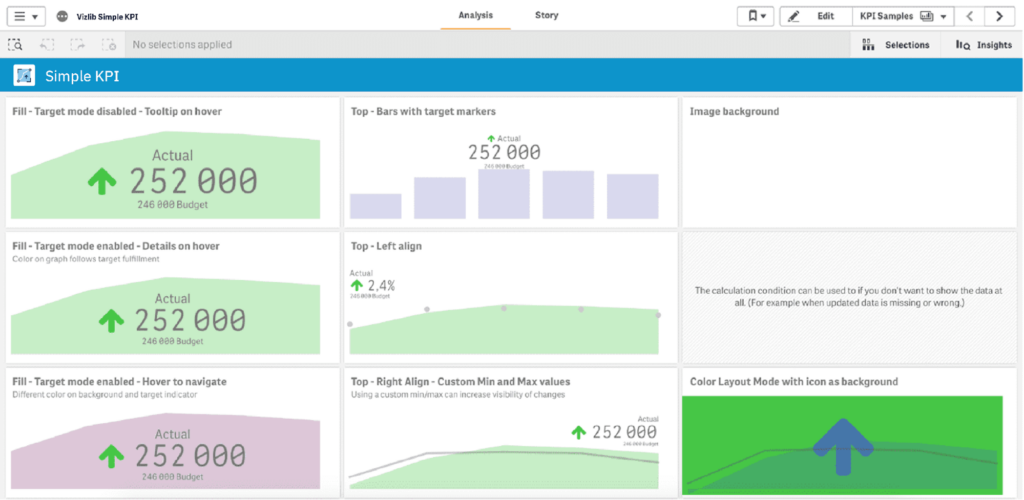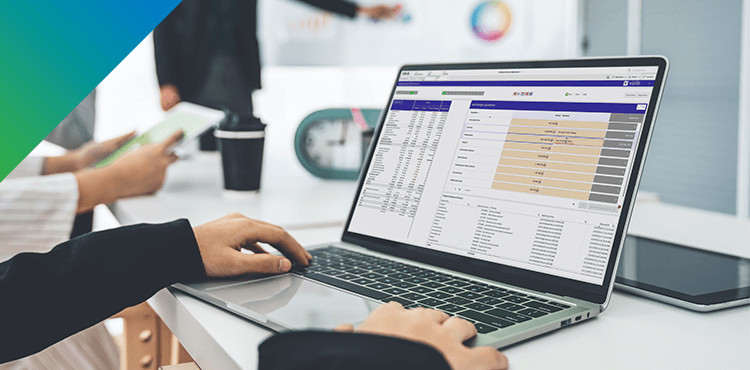You’ve just decided to start using Qlik within your team. Amazing! It’s an exciting step on your BI journey – from here, your business decisions will become more data-driven, and your team will be more empowered than ever to understand your business analytics.
While adopting Qlik within your team will undoubtedly make your BI processes more efficient, that doesn’t mean that implementing this solution isn’t without its challenges. As with any new platform or technology, your team will have to get up to speed with Qlik to ensure that everyone is able to get the most from the tool.
When it comes to the best resources and tips for seamless Qlik adoption, there are a few key places to look to start learning.
Utilize Paid and Free Qlik Learning Resources
Over the years, Qlik has launched countless classes, tutorials, and guides for new users. From paid training sessions to free resources on their website – Qlik provides comprehensive support for total beginners through to advanced users. Qlik’s paid training sessions are conveniently offered online and there’s no shortage of locations and time zones to choose from: whether you’re in Singapore, London, the US, or any number of other locations, Qlik makes it easy to find an accessible course.
And if you’re looking for free resources, Qlik’s blog has a wealth of information available at the click of a button. There’s also a well-populated video section of the Qlik website with helpful tours of products and features, like this Qlik Sense walk-through.
Of course, there’s plenty of additional resources that exist apart from Qlik’s own website. Qlik users have an active online presence, and it’s easy to find blogs and video tutorials with a basic internet search. YouTube, in particular, is an excellent source of how-to videos for Qlik, with popular users posting content about everything from Qlik Sense basics to advanced data visualization.
Once you start looking for Qlik Sense tutorials online, you’ll see just how much information is really out there. The Qlik online community is always growing and churning out helpful information on pretty much every relevant topic imaginable, which brings us to our next tip…
Join Qlik Communities Online (and Access Their Learning Portal)!
Qlik users are a prolific bunch. In addition to posting on their own YouTube channels or blogs, Qlik’s official online community – Qlik Community – has over 200 thousand members and nearly two million posts! Within this space, you’ll find everything from Forums for Data Analytics to Events and Support.
But the most valuable area for those who’ve just adopted Qlik and are looking to become more familiar with the tool is undoubtedly the Qlik Learning Portal. To get to the portal, you just visit the Qlik Community home page: from there, you navigate to the Qlik Resources area, where you can easily find and access the Portal. The Qlik Learning Portal offers a Self-Paced Learning virtual classroom that you can try for free. The classroom offers users the chance to explore and understand Qlik’s features and tools at their own pace, via interactive webinars, hands-on exercises, and even quizzes to test their knowledge.
There are also popular LinkedIn groups devoted to all things data and DataViz, and Qlik provides a handy list of the ones it most highly recommends here.
Between Qlik’s paid and free tutorials and resources, and with the help of Qlik users online, you’ll have a good place to start learning and getting the most out of Qlik. But there’s more to making Qlik work for your team than just getting to know the tool. If you really want to bring your data to life and drive effective Qlik adoption, you should consider going beyond native Qlik Sense and supercharging your analytics.
Level-Up with Game-Changing Extensions
Adopting Qlik is even easier and more effective when your team has access to tools and capabilities that enhance the functionalities already available through Qlik Sense.
With Vizlib, team members are introduced to a range of products expertly and specially designed to enhance their Qlik experience and make it easier, and more productive. For example, with Vizlib Library, users can build compelling, attractive dashboards in a no-code solution, making for an even smoother and more enjoyable creation experience. And with Vizlib Self Service, your team will become more empowered than ever before to extract data insights quickly and easily, without ever writing a single line of code.
And the best part about Vizlib’s suite of products is that they’re ready-to-use from the moment you sign up. Your team can begin using them alongside Qlik Sense immediately, supporting data literacy at all levels of business and driving more impactful, more effortless Qlik adoption.
Ultimately, seamless Qlik adoption is all about exploring the resources available to your team and making decisions that will help anyone and everyone get the most out of this powerful solution. From paid classes to free online tutorials, blogs, events, and of course, cutting-edge extensions, making Qlik work for you has never been easier, or more fun.