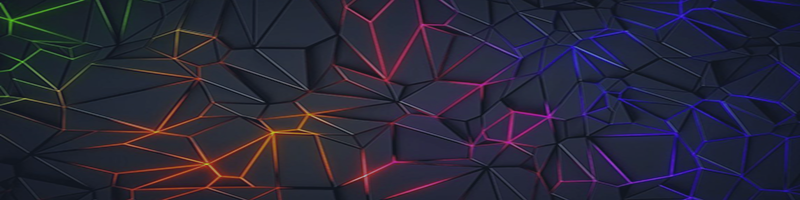<< Back to the General Section with a description of the settings
The multiple trading mode is a continuation of the development of the idea of tracking the trader’s funds and makes it possible not only to automatically restart the standard mode the required number of times, but also to track the total profit for all restarts.
This approach significantly expands the trading capabilities of the advisor, allowing you to implement various multi-staps strategies, including in the strategy tester! For example, relatively safely, you can use aggressive grid settings with small Take-Profit and Stop-Loss values for one-time trading and large ones for multi-time trading.
At the same time, all other settings can still be changed at any time, thereby adapting them to changing trading conditions.
Multiple trading is activated only if one-time trading is enabled, and the restart value in the multiple trading settings block is different from 1. In this case, a separate panel automatically appears on the chart, controlling all multiple trading from the very beginning. In this case, it is worth paying special attention to the tooltips in some lines of the panel, which can convey important additional information with various auxiliary calculations.